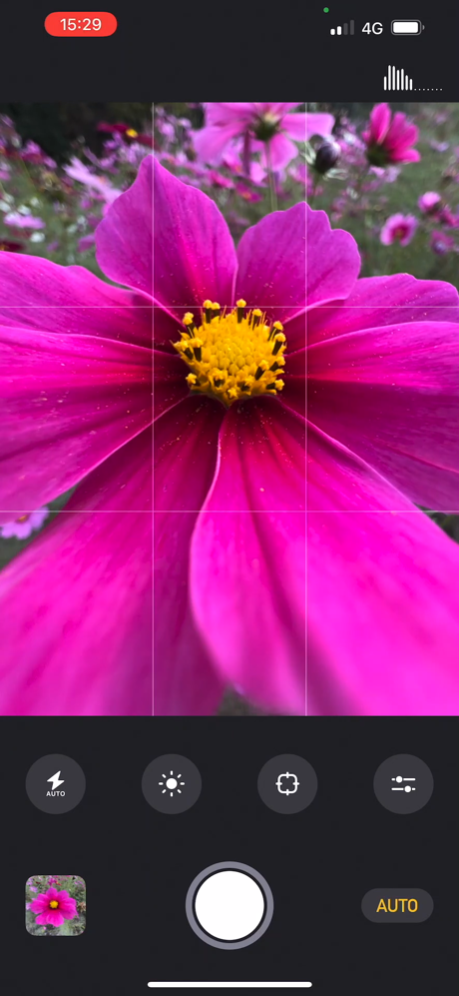Macro by Camera+ 1.0.4
Continue to app
Paid Version
Publisher Description
From the developers that brought you the best-selling Camera+, and Camera+ 2, Macro by Camera+ will instantly be another staple of your digital camera bag.
The goal of Macro by Camera+ is to take the fuss out of taking amazing-looking close-up photos. The app intelligently chooses the best lens for your shot, and gives you just the right tools to make your subject shine. And there's no hardware envy required: Macro is compatible with any iPhone that can run iOS 15!
The controls in Macro by Camera+ are laser focused and powerfully aimed at getting the perfect up-close image in crystal clear focus. It includes manually controlled focus and EV so you can precisely control the focus and brightness of your photo.
It also features several handy on-screen tools to help you frame and plan your shot.
- Focus peaking outlines what parts of your photo are in focus.
- Grid helps you position your subject on the screen.
- Histogram lets you visualize the relative brightness of your shot.
After you carefully frame and shoot your photo, Macro by Camera+ will intelligently apply our secret formula to make your subjects crisp and contrasty, without making them look unnatural!
And because Macro by Camera+ saves directly to your Photo Library, your shots are instantly available for editing in your favorite software (like Camera+ 2).
Oct 26, 2022
Version 1.0.4
Improve iOS 16 and iPhone 14 compatibility.
About Macro by Camera+
Macro by Camera+ is a paid app for iOS published in the Screen Capture list of apps, part of Graphic Apps.
The company that develops Macro by Camera+ is LateNiteSoft S.L.. The latest version released by its developer is 1.0.4.
To install Macro by Camera+ on your iOS device, just click the green Continue To App button above to start the installation process. The app is listed on our website since 2022-10-26 and was downloaded 2 times. We have already checked if the download link is safe, however for your own protection we recommend that you scan the downloaded app with your antivirus. Your antivirus may detect the Macro by Camera+ as malware if the download link is broken.
How to install Macro by Camera+ on your iOS device:
- Click on the Continue To App button on our website. This will redirect you to the App Store.
- Once the Macro by Camera+ is shown in the iTunes listing of your iOS device, you can start its download and installation. Tap on the GET button to the right of the app to start downloading it.
- If you are not logged-in the iOS appstore app, you'll be prompted for your your Apple ID and/or password.
- After Macro by Camera+ is downloaded, you'll see an INSTALL button to the right. Tap on it to start the actual installation of the iOS app.
- Once installation is finished you can tap on the OPEN button to start it. Its icon will also be added to your device home screen.